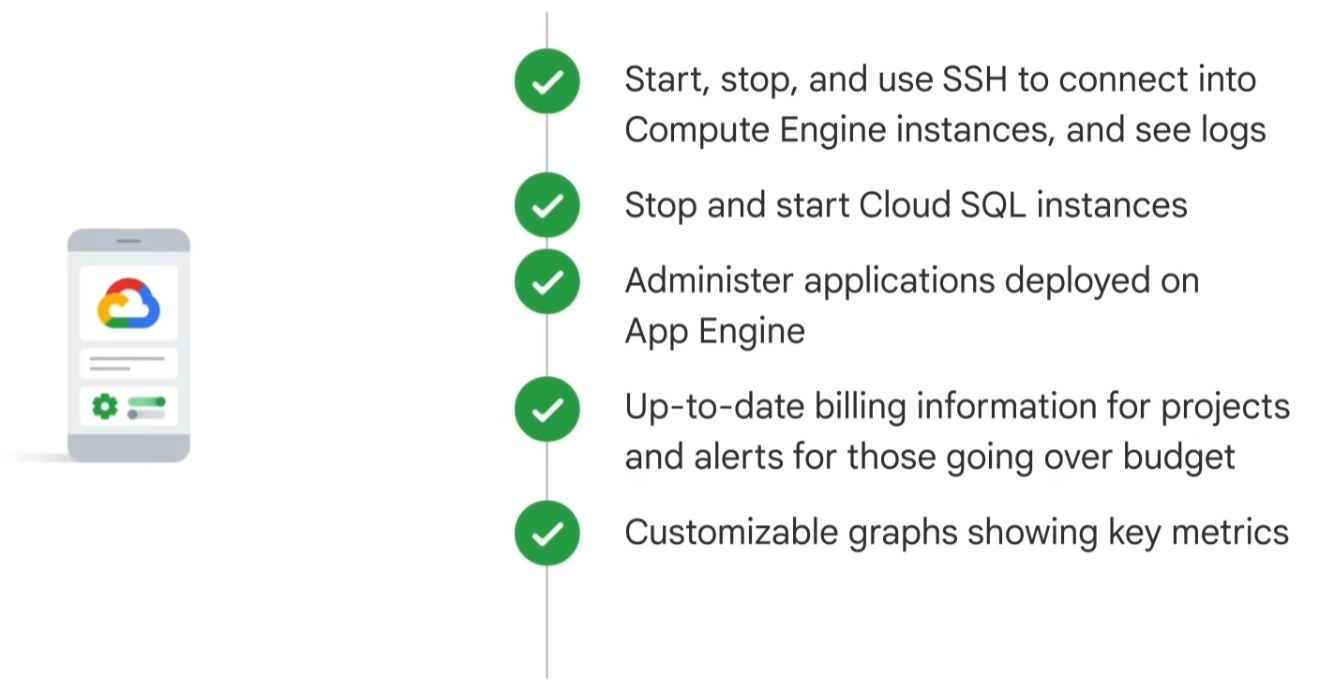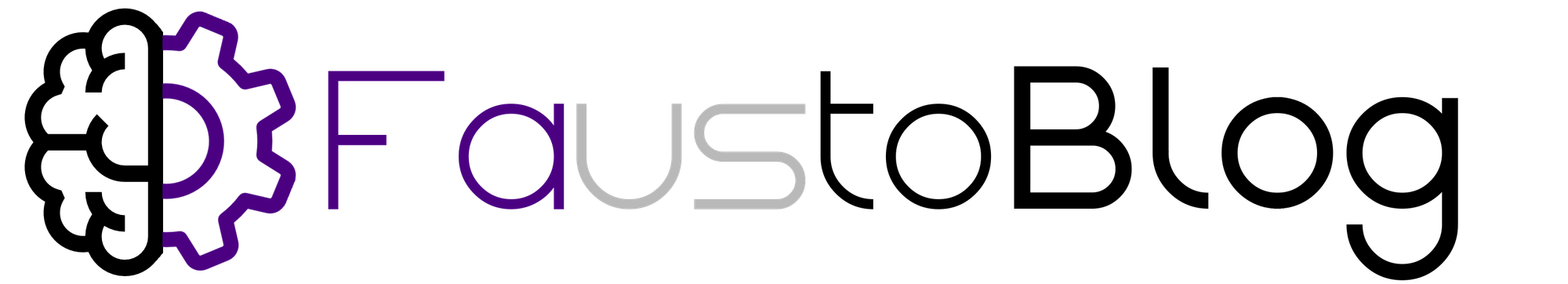Google Cloud Fundamentals: Core Infraestructure - Resource and access in the cloud -> Interacting with the Google Cloud

There are four ways to access and interact with Google Cloud.
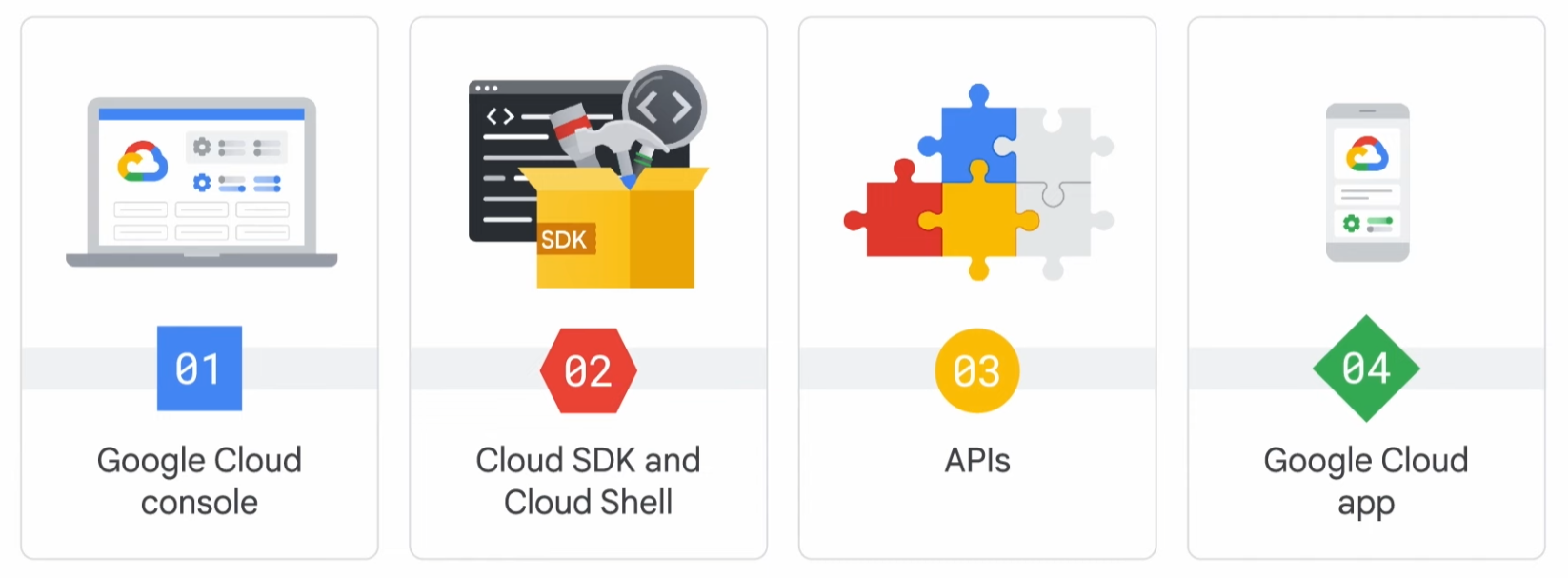
First is the Google Cloud Console, which is Google Cloud’s graphical user interface, or GUI, that helps you deploy, scale, and diagnose production issues in a simple web-based interface. With the Cloud Console, you can easily find your resources, check their health, have full management control over them, and set budgets to control how much you spend on them. The Cloud Console also provides a search facility to quickly find resources and connect to instances via SSH in the browser.
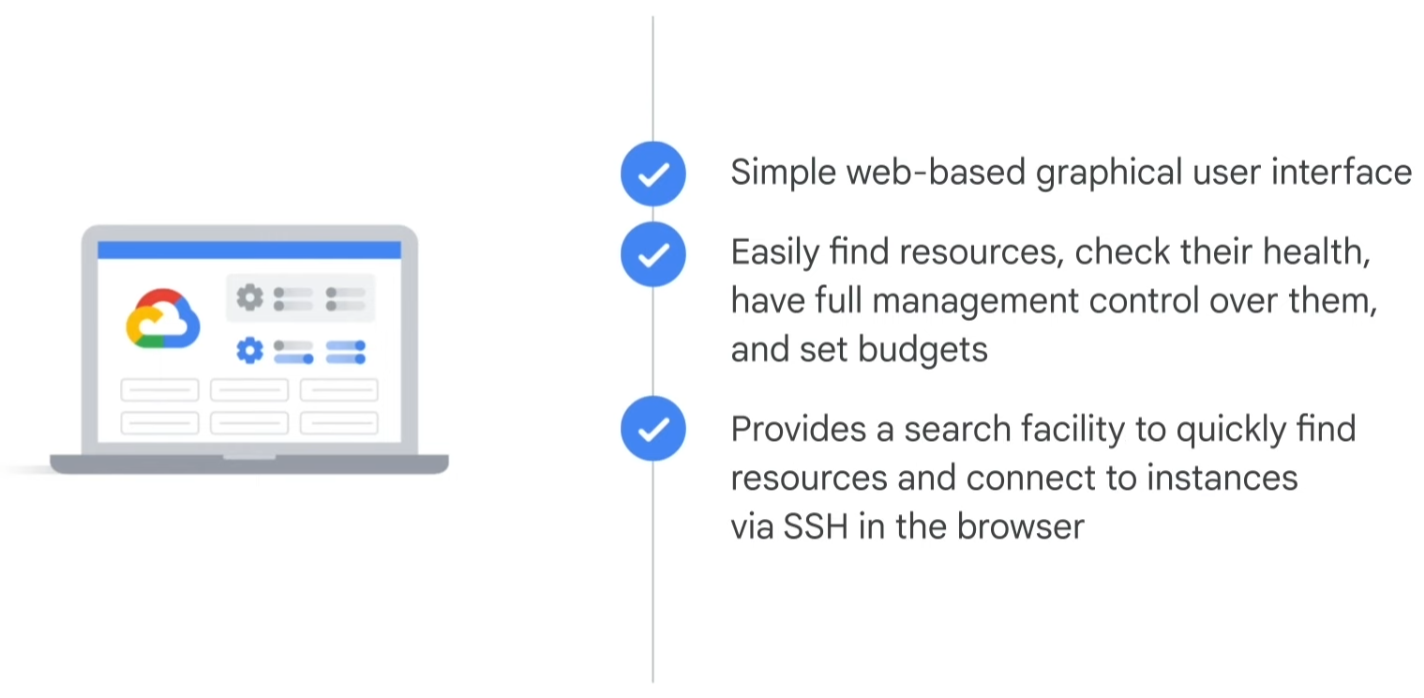
Second is through the Cloud SDK and Cloud Shell. The Cloud SDK is a set of tools that you can use to manage resources and applications hosted on Google Cloud. These include the Google Cloud CLI, which provides the main command-line interface for Google Cloud products and services, and bq, a command-line tool for BigQuery. When installed, all of the tools within the Cloud SDK are located under the bin directory. Cloud Shell provides command-line access to cloud resources directly from a browser. Cloud Shell is a Debian-based virtual machine with a persistent 5 gigabyte home directory, which makes it easy to manage Google Cloud projects and resources. With Cloud Shell, the Cloud SDK gcloud command and other utilities are always installed, available, up to date, and fully authenticated.
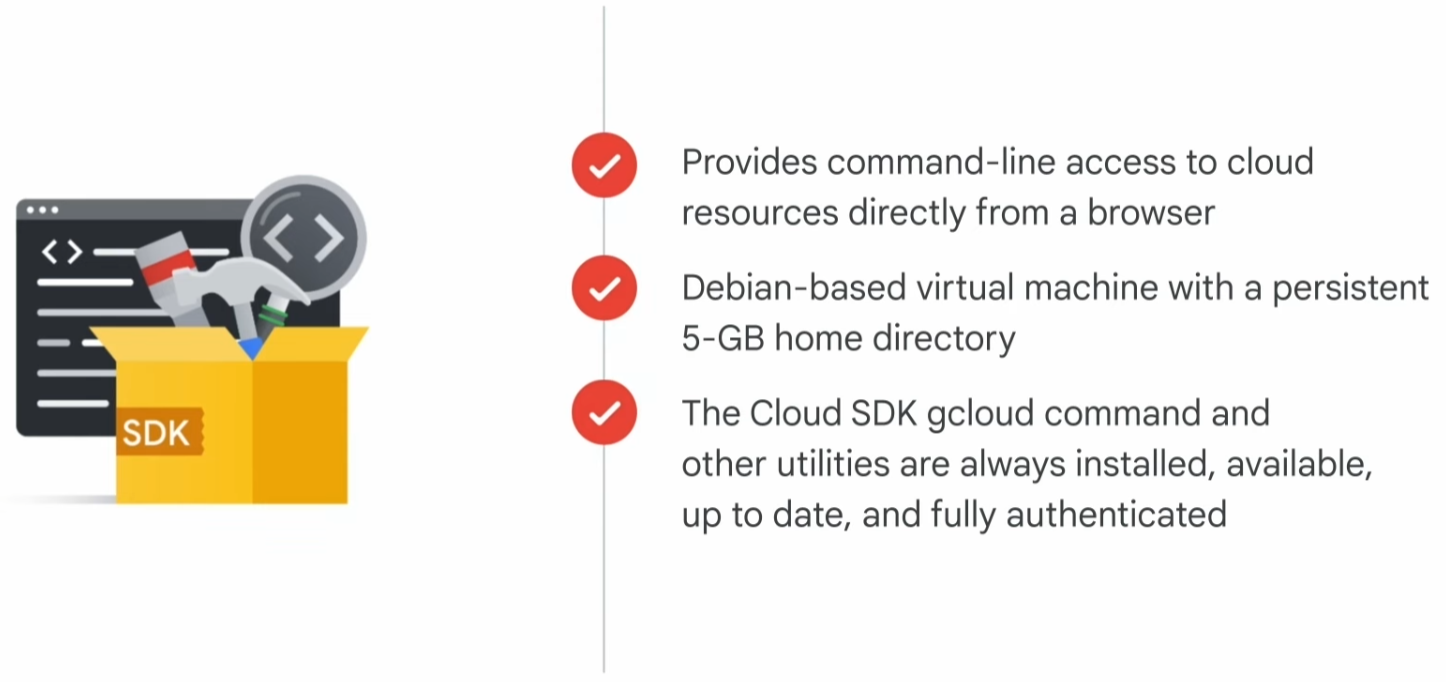
The third way to access Google Cloud is through application programming interfaces, or APIs. The services that make up Google Cloud offer APIs so that code you write can control them. The Cloud Console includes a tool called the Google APIs Explorer that shows which APIs are available, and in which versions. You can try these APIs interactively, even those that require user authentication. Google provides Cloud Client libraries and Google API Client libraries in many popular languages to take a lot of the drudgery out of the task of calling Google Cloud from your code. Languages currently represented in these libraries are Java, Python, PHP, C#, Go, Node.js, Ruby, and C++.
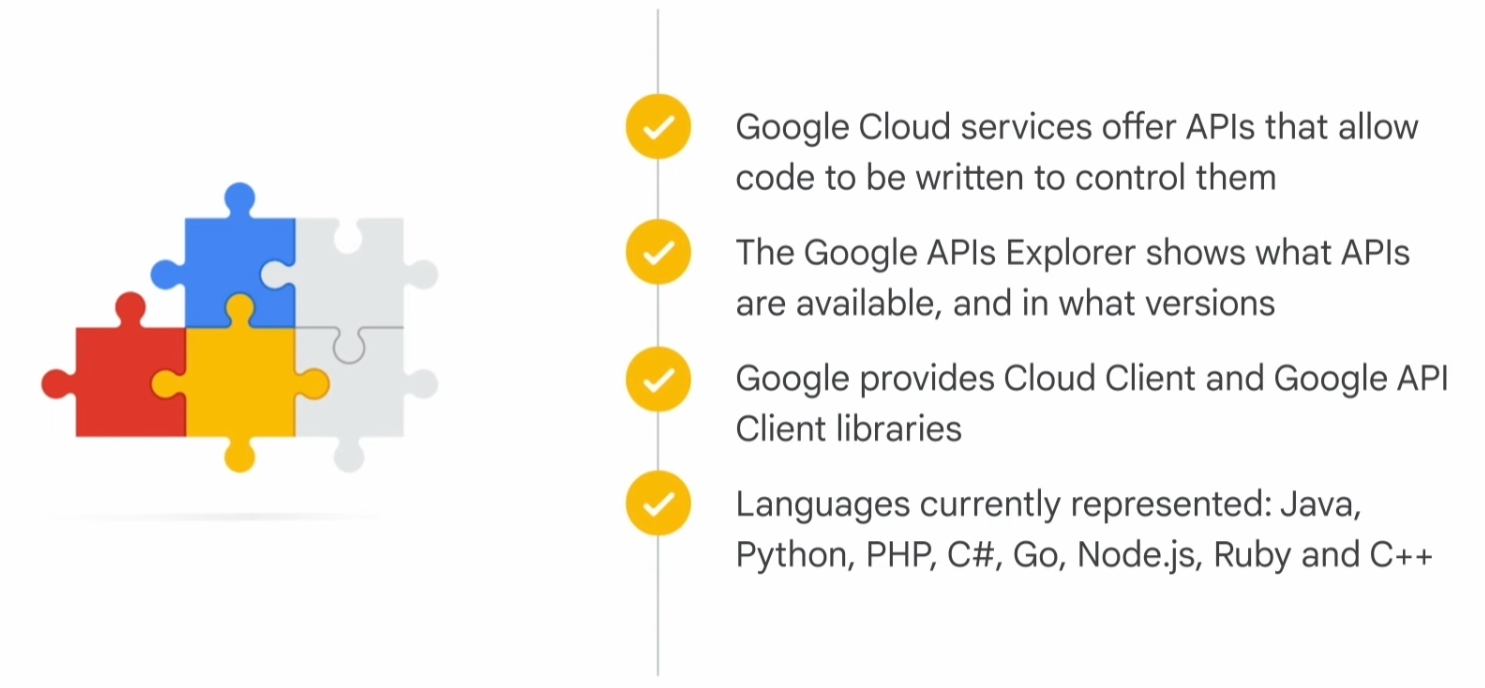
Finally, the fourth way to access and interact with Google Cloud is with the Google Cloud app, which can be used to start, stop, and use SSH to connect to Compute Engine instances and see logs from each instance. It also lets you stop and start Cloud SQL instances. Additionally, you can administer applications deployed on App Engine by viewing errors, rolling back deployments, and changing traffic splitting. The Google Cloud app provides up-to-date billing information for your projects and billing alerts for projects that are going over budget. You can set up customizable graphs showing key metrics such as CPU usage, network usage, requests per second, and server errors. The app also offers alerts and incident management. You can download the Google Cloud app at cloud.google.com/app.